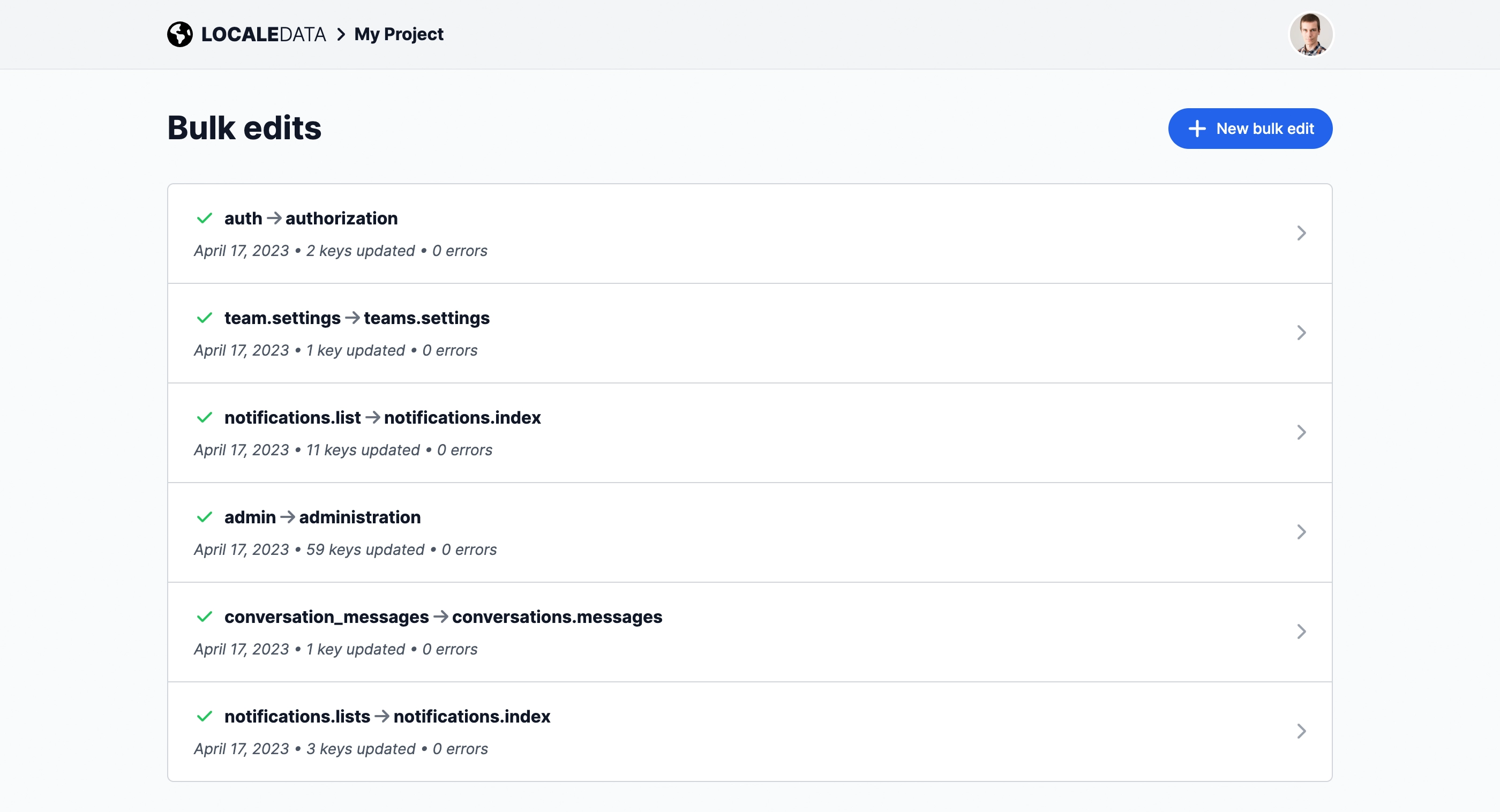
The LocaleData web interface allows you to edit your Ruby on Rails translations in bulk. You can use this feature if you want to rename a translation directory - a path prefix for multiple translation keys.
For example, let's say you have just renamed your model User to Customer
in your Rails application, and now you want to update your translation paths. You can simply use
the bulk editing feature to rename all translations with the path prefix
activerecord.attributes.user.* to activerecord.attributes.customer.*.
To initiate a new bulk edit, you just need to provide the following data:
- Original directory path - for example
activerecord.attributes.user - New directory path - for example
activerecord.attributes.customer
The translations will be updated in the background and the results of this process will be shown on the bulk edit details page.