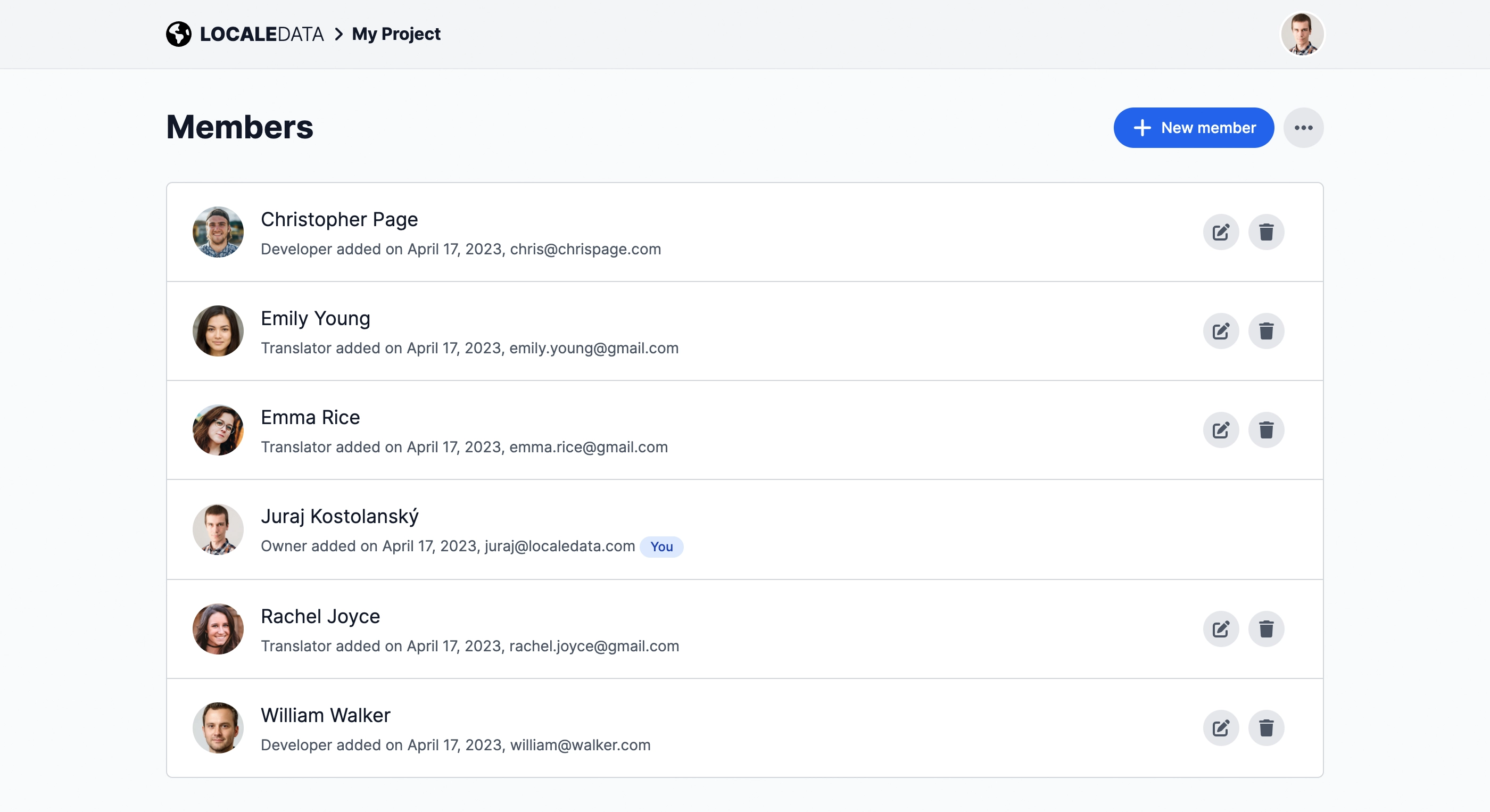
Every LocaleData project is private, accessible only to the project members. All subscription plans include unlimited number of members, so you can have as many collaborators as you want.
Each project has one owner. By default, it's the user who has created the project. The owner can also transfer the ownership to any other project member. But be careful, because this action cannot be undone by the previous owner, only the new owner is able to transfer the ownership back.
To add a new member to your project, you need an email address of the person. Each member can also have different access permissions, so you also have to specify the role for this new project member:
- Translator - can edit translations
- Developer - can also create and delete translations
- Admin - can also edit the project, manage members and languages
For translators, you can also set which languages they can see and edit:
- Available languages - the translator can see translations in these languages
- Editable languages - the translator can also edit the translations
Editable languages are a subset of the available languages. For example, if your project has three languages - English, German and Slovak - and you want to add a new translator who should only translate your phrases from English to Slovak, you can assign English and Slovak as the available languages and only Slovak as the editable language. In this way, the translator is able to do the work, but cannot change the translations in English and cannot see the German translations.